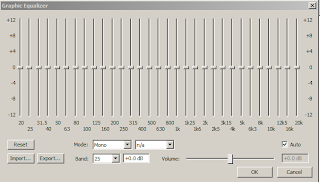A bunch of people were a meet recently and some have sat down and were(hopefully) impressed by the nice music coming out of my computer's X-fi HD DAC and Objective 2 amp. Computer audio has been in the explored if I would say, extensively in the past decade or so. In the past years, many websites are dedicated to music streaming and downloads like Spotify, HDtracks and E Onkyo Music. For those looking for a quick guide on listening to music in a more optimum way, hopefully, this is the guide for you.
Throughout my short journey in the audio landscape, I have discovered a few great music software which does great at what is a deceiving simple task, playing music right. In selecting a player, I look for a couple of things, bit perfect output and effects plugin support. Having bit perfect output ensures that Windows or Mac OS does not do anything that may add distortion in the signal and allows us to be able to add our own desired effects from the plugins. Plugins will be explained below. To me, my player will preferably support Virtual Studio Technology(VST) plugins as there are many available and if you are a pro audio guy, that one set of plugins can be used for many DAWs as well.
To introduce to new users, iTunes, although a rather basic player, has support of bit perfect output on Macs via Audio Midi and on Windows, via Quicktime, one can achieve bit perfect output on your PC. One of the greatest audio player is the opensource foobar, which I personally use for track comparison purposes, it is easy to use and there are plenty of plugins(or "components") to enhance your experience. For my own listening pleasure, I make use of Jriver Media Centre, a paid player along with a set of VST plugins to enhance my experience. Take note that in Windows 7 onwards, WASAPI is my preferred method of getting a bit perfect output. Mac users have alternatives as well, listed here.Now on to the plugins I use.
Plugins and audio:
Plugins or DSP(digital signal processors) like foobar and VST ones are to me, essential to the computer listening experience, and I always, always recommend getting player that can support . VST's and plugins can add a ton of features to a already great player and really enhancing your audio experience. Some people I know dislike using such equalisers due to reasons like the music would be less "pure" and it would ruin the artist intentions, However, to me at least, this is not so and in my opinion, DSP plugins can get you CLOSER to what the artist/recording engineer hears or wants you to hear, provided you use it correctly. I will be introducing 2 essential types of plugins for basic listening, whether on speakers or headphones.
For speakers and headphones, equalisers are the bread and butter of the audio experience to me. Many say they are a "dirty" way due to the way they distort signal but I beg to differ, to me, they are a way to compensate for your audio gear's weakness and sometimes, emphasize their strengths. To equalise, one should aim for their system to be as neutral sounding as possible and equalise to neutral before adding the desired response you want, there are many ways to go about this but the simplest would be to equalise till all tones sound the same volume. I will be introducing a couple of plugins for both VST and foobar.
The next type would be crossfeed, crossfeed to me is not essential but a real big bonus to have in headphone listening and in many times, can help improve perceived soundstage and imaging of even a headphone that has already great imaging. Crossfeed mixes the right and left channels slightly to give a centre channel that gives the illusion of having speakers. Images of the sound in or behind the head are put in front which makes the music sound more natural on heaphones.
For
VST plugins
Basically anything from RS-MET, the site has great great plugins whether you are a basic or professional user. One particular VST anyone, including myself, is the EasyQ plugin, simple and effective, it gets equalisation correct.
Another VST specially tailored for headphone listening which I now feel is unrivalled by almost any plugin in terms of features and effectiveness is the Tonebooster Isone plugin, which while not free, is totally worth your money(bought mine too). The Isone features Head Related Transfer Function(HRTF) which you may see in products like Dolby Headphones(in Astro mixamps) or EAX to emulate the speaker sound and I seriously swear by it.
Foobar plugins
For Foobar users, my preferred method of getting a bitperfect output is by using WASAPI.
Xnor's 30 band graphic equaliser is a very good 30 band equaliser for those who do not know how to deal with parametric equalisers. Features a eq with no pre-echo due to its minimum phase filters and to me, does the job great.
Xnor's Xfeed is a essential foobar componenet for headphone listening, does not really compare to Isone, but heck, its free and awesome as well.
SoX resampler is a great resampler to have whether you have high res files or not, some audio devices only perform correctly or their best at higher sampling rates than 44.1khz, it is also a very fast and most importantly, most transparent resampler out there.
A little note for those on foobar, VST wrappers or vst to foobar plugins are available for those that miss VSTs just search around ;)
Of course with all this, it won't hurt to have a good soundcard to pair with the headphone+amp/speakers, it does not have to expensive of course. Just some picks (never heard but they had some good reviews)
UD100 DAC A small nano DAC with a good chip, needs a amp though.
The venerable ODAC Base on his Objective 2 amp which I own, I will say that this is a serious DAC, not expensive but great, can be built into the O2 underneath the board or replacing its batteries.
ESI Juli@ A great PCI card featuring 2 sets of audio clocks for low jitter
Essence STX Solid PCI card as well, great lab measurements, I actually heard this one, sounds awesome.
Xonar DG A decent soundcard for those on a budget.
Xonar DG A decent soundcard for those on a budget.